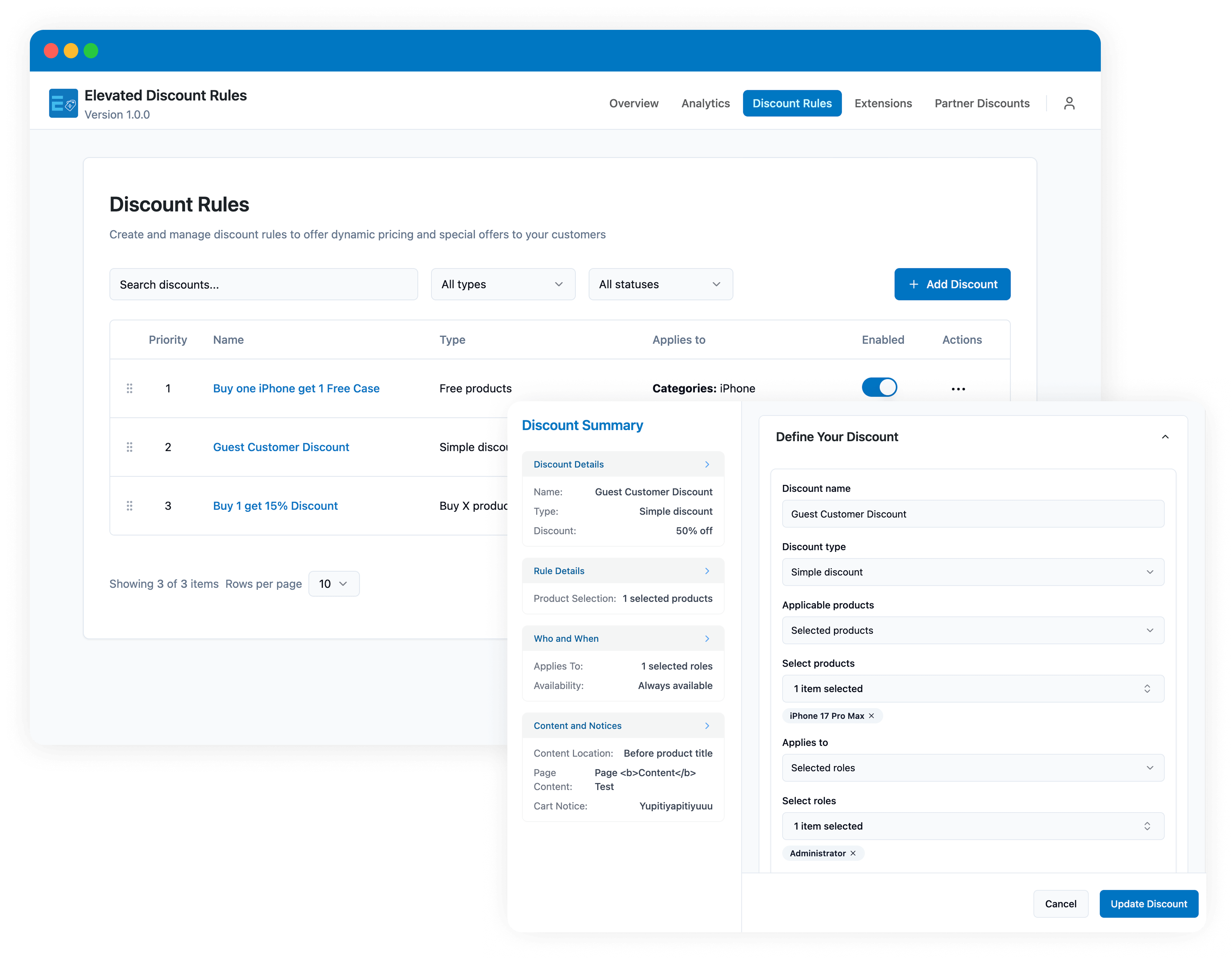
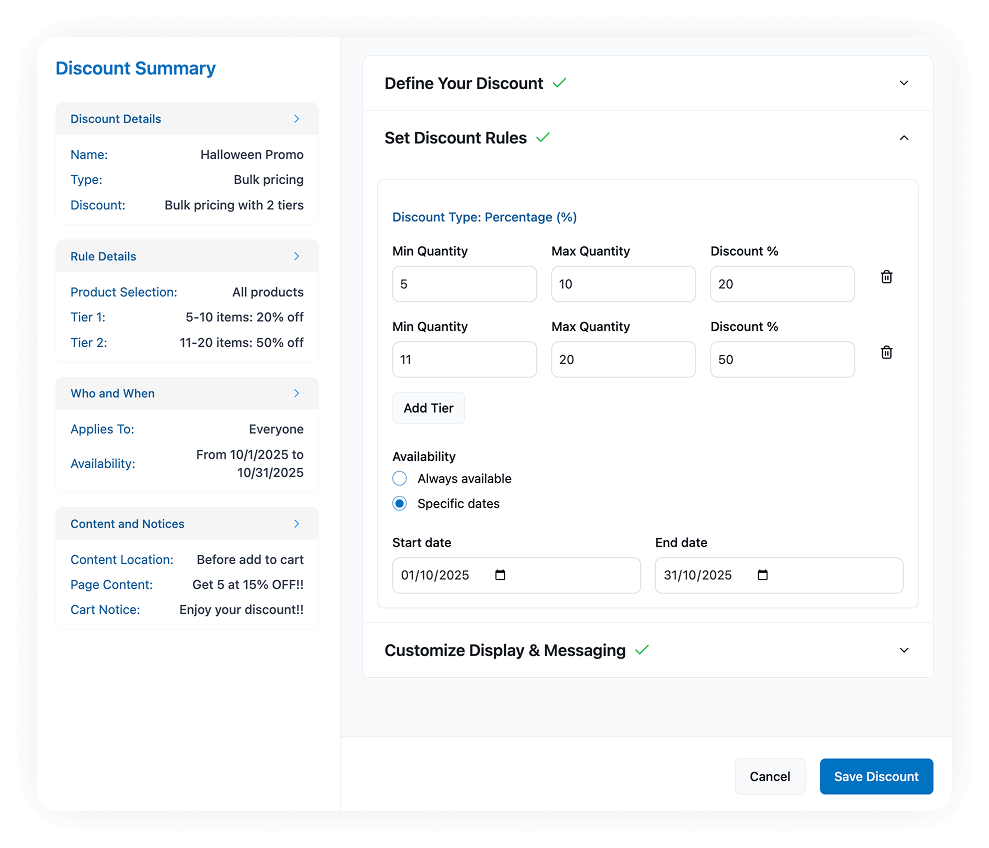

Absolutely! Create a Based on total spent discount that applies a a fixed or percentage discount when the cart total reaches a specified amount. Look for the Total spend required field.
Yes, set up a "Free Product" rule where purchasing one item qualifies the customer for another item free.
Definitely! While creating a discount rule, set the start and end dates to automate your promotions.
Of course. When setting up a discount, choose the user roles you want the discount to apply to, like wholesalers or subscribers, and you're good to go.
Yes, while configuring your discount rule, you can specify multiple products or categories to exclude.
Absolutely! You can display badges or custom content in the product page and on cart.
Yes! Select "Bulk pricing" when setting up your discount rule and configure your quantity rules however you want.
Yes! You can set up a "Based on total spent" rule and assign free shipping when the cart totals exceed a specified amount.
To set priorities for your discount rules, drag and drop and reorder them to determine which one applies when multiple discounts are eligible. The ones at the top have priority over the ones below.
We are confident that you're gonna love the Elevated Discount Rules plugin, and we're sure it's gonna work great for you, but if you want to return it for whatever reason, just reach out to our Support Team and we'll refund you right away. No questions asked.